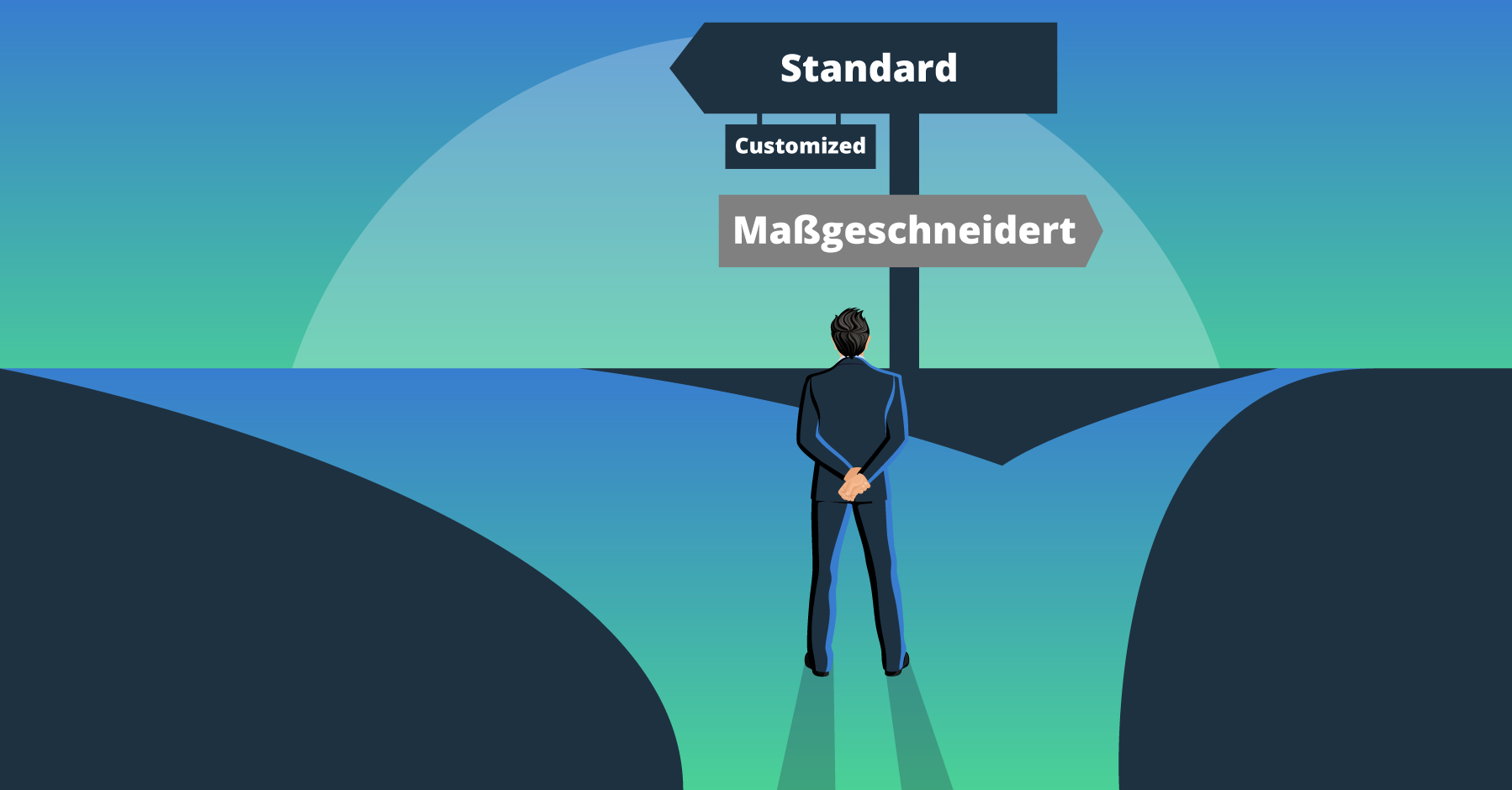Every company eventually faces the question: which software is best suited to our requirements? Standard software – possibly with specific adaptations (“customized”) – or a completely tailor-made individual development? We explain the key factors to consider.
Why Choosing the Right Software Matters
In increasingly digital markets, choosing the right software is becoming a mission-critical factor for business success. It influences not only internal efficiency, but also competitiveness and capacity for innovation. Given the overwhelming number of providers and potential solutions, companies are often unsure which system best suits their use case – and whether an off-the-shelf solution is sufficient or if customizations or even a bespoke development are required.
This decision shouldn’t be taken lightly. The wrong choice can lead to inefficient processes, a lack of flexibility, or missed opportunities. That’s why it’s essential to assess your operational environment and business needs carefully:
How flexible must the software be?
Which processes should it support?
What long-term value should it deliver?
Only once these questions are answered can a sound decision be made that contributes to lasting business success.
The Three Types of Business Software at a Glance
The right software depends heavily on your company’s unique situation and goals. While standard solutions are ready to deploy quickly, customized solutions allow for partial adaptation to company-specific needs.
Tailor-made software, on the other hand, is ideal for supporting unique business processes and creating competitive advantages. It offers full control over features and future development – but also requires close collaboration during planning and implementation. Let’s look more closely at the three categories.
What Is Standard Software? Benefits and Limitations
Standard software is a pre-built solution developed for a broad user base. It’s ready to use and covers general business processes. In general: standard software works well for standard processes that don’t vary greatly between companies – for example, CRM systems like Salesforce or HubSpot, or productivity tools like Microsoft 365.
Benefits:
Fast implementation
Predictable acquisition costs
Proven functionality
Challenges:
Limited customization options
May not cover specific business processes
Potential vendor lock-in for updates and support
Customized Software – The Middle Ground
In some cases, standard software needs to be customized or extended for optimal performance. This leads to what is known as “customized” software – standard software modified to meet a client’s specific needs.
This may involve configurations, extensions, or integrations. A good example is a Salesforce CRM tailored to internal processes or extended with tools like Bettertext to accelerate communication and document generation.
Benefits:
Adapts to specific company processes
Unused features can be removed or hidden to improve usability
Typically faster to implement than fully custom-built solutions
Challenges:
Increased software complexity
Possible dependency on developers or service providers
Customization costs can add up
Tailor-Made Software – When a Bespoke Solution Is Worth It
For mission-critical or competitive processes that can’t be mapped with standard or customized software, developing a tailor-made solution may be the best route. Even in these cases, standard components can often be integrated to save time and costs.
Benefits:
Perfect fit for company-specific workflows
No unnecessary features
Maximum control over development and roadmap
Challenges:
Requires dedicated resources
More time needed for planning and implementation
Comprehensive documentation is crucial to avoid key-person dependency
In highly competitive markets or complex business models, tailor-made software can provide the edge through optimal process support.
Decision Support: How to Choose the Right Software
1. Clearly define your requirements
Before choosing a solution, assess your current processes. What must the software support? Are there special needs? A detailed requirements catalog helps narrow the options.
2. Consider scalability and flexibility
Choose software that grows with your business. Dynamic companies benefit from modular, integratable, and flexible solutions.
3. Evaluate Total Cost of Ownership (TCO)
Acquisition costs are just the start. Consider maintenance, updates, training, and customizations to evaluate the long-term investment.
4. Check integration with your IT landscape
Ensure the solution integrates smoothly with your existing systems. Look for open APIs, standardized data formats, and strong integration capabilities.
5. Ensure usability and user acceptance
Software is only effective if it’s used. Complex tools can hurt productivity. Involve employees early and consider usability tests or pilots.
6. Assess support and future development
Technology evolves quickly. Make sure your provider offers updates, adheres to security standards, and provides reliable long-term support – especially for custom or bespoke solutions.
Conclusion: The Best Software for Efficient Business Processes
Choosing the right software requires a strategic approach. Understanding your needs, planning for growth, and evaluating the long-term viability of a solution minimizes risk and maximizes return.
Our experience shows: standard software rarely fits perfectly into existing business structures. Depending on the company and use case, a customized or bespoke solution may be the best option to ensure required functionality. For many of our clients, we combine the reliability of proven software with tailored adaptations. Where needed – and when the conditions are right – we help design and develop tailor-made solutions to support our clients’ business goals in the best possible way.